Genymotion is my go to Android Emulator. It is fast, powerful, reliable and works on all platforms (Win/Linux/MacOS). It relies on VirtualBox as the virtualization engine which also happens to be my favorite hypervisor. It complements my workflow quite well and I have been faithful to it.
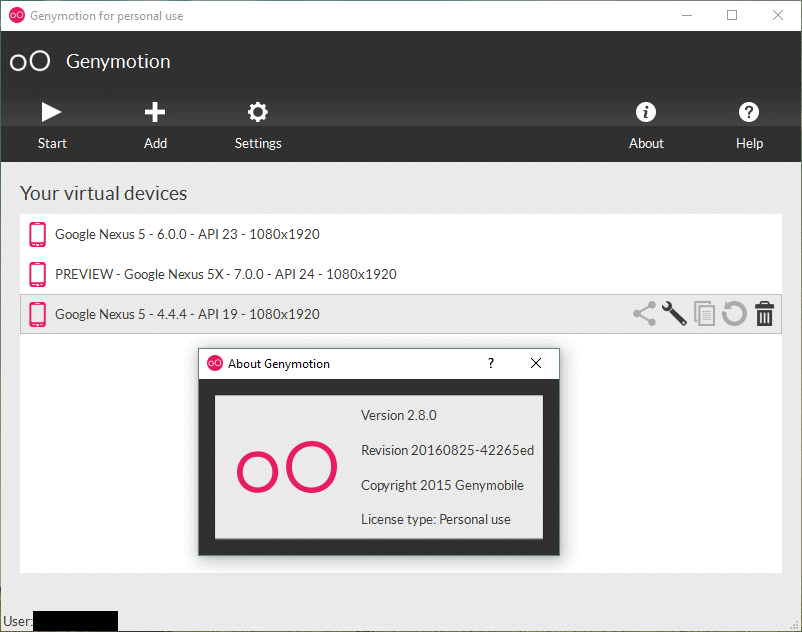
Unfortunately, there is a bug in VirtualBox (as of this writing the latest release, v5.1.8, is still affected) affecting Windows 10 users. If your virtual device doesn’t start, try the following:
The problem is likely related to the host-only network.
- In VirtualBox open File Preferences Network
- Click on the Host-only Networks tab
- Add or Edit a Host-only Network
- In the Adapter tab enter the following
- IPv4 Address: 192.168.56.1
- IPv4 Network Mask: 255.255.255.0
- In the DHCP Server tab enter the following
- Check Enable Server
- Server Address: 192.168.56.100
- Server Mask: 255.255.255.0
- Lower Address Bound: 192.168.56.101
- Upper Address Bound: 192.168.56.254


Now, in the actual virtual machine, go to Settings Network and make sure the first network adapter is attached to the Host-only Adapter created above.

Here are some examples of Genymotion in action depicting Android emulations from different API Levels.



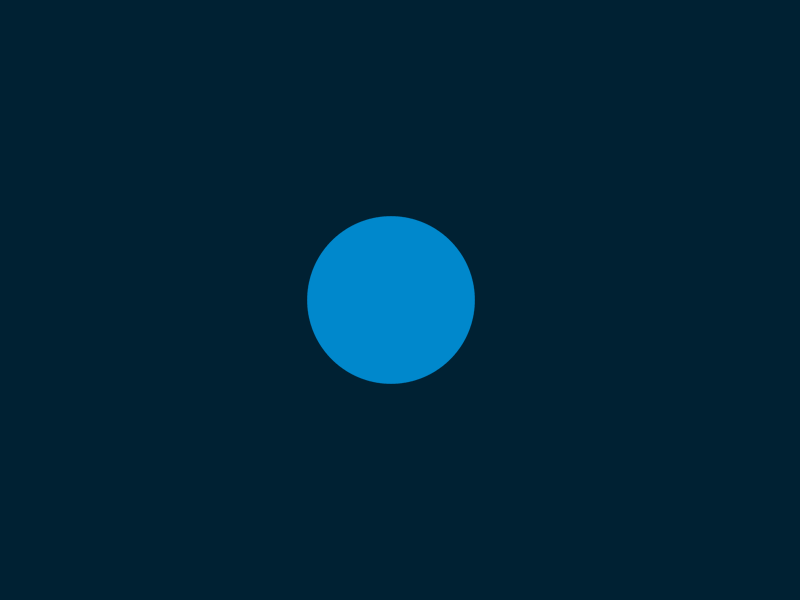
No comments: